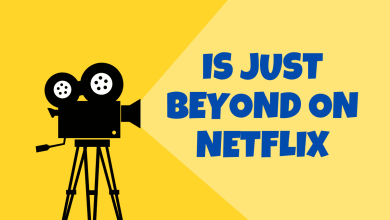How to Lock and Unlock Netflix Profiles

How to Lock and Unlock Netflix Profiles? You can Lock your Netflix Profile with a PIN. Netflix is one of the best streaming services in the world. We watch TV shows, movies, documentaries, etc on Netflix. Now, you can protect your Netflix profile.
Because Netflix recently introduced the lock feature on profiles, you can lock your profile using a browser. For your privacy, Netflix starts this feature. You also Unlock your Netflix Profile.
How to Lock Netflix Profiles
Most people don’t like to share the playlist they watch. And also avoid their playlist from the kids. There are so many reasons to Lock Netflix Profiles. Follow the instructions below and lock your profile.
First, go to a web browser and open Netflix. You must log in on a web browser. Because account settings can’t change from the Netflix app on your phone, now click on the Profile icon at the top right corner. Then select the Account button.
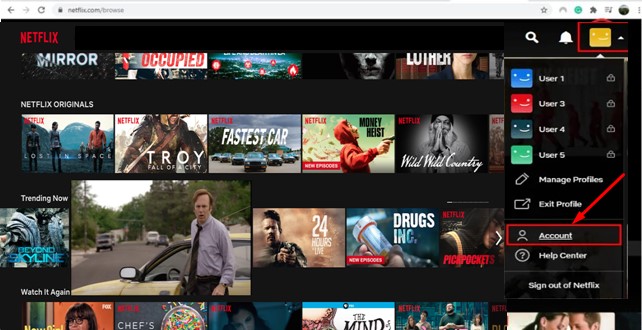
Then, the Profile & Parental Controls window will appear. You can see the profiles here. Click the arrow on which profile you want to lock. After expanding it, you will see the Profile Lock option. Then click the Change button.
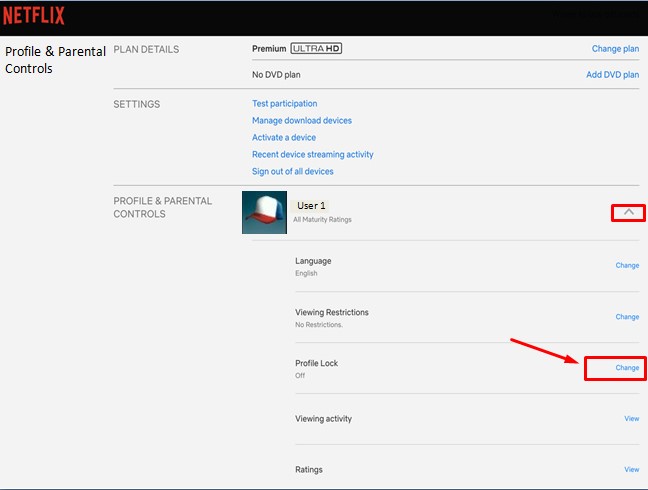
After clicking the Change button, the Profile Lock screen will appear. Then, type your Netflix account password to enter your profile. Click the Continue button to open your profile.
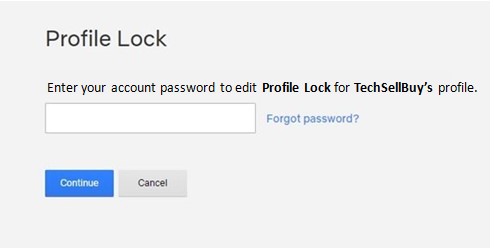
Then, a screen will appear that asks for a PIN to lock your profile. Enter a four-digit PIN into the box. You can also check a box because this box requires a PIN to access the selected profile.
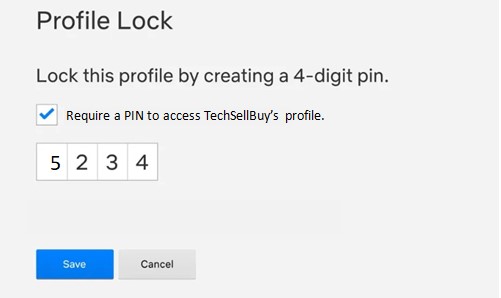
Finally, your PIN is set to lock your Netflix profile. When you open your profile, Netflix will ask for your PIN. If only one profile is on your Netflix account, then Netflix will not ask for the PIN. If you have multiple profiles on your account, then Netflix will ask for the PIN. You can also unlock your profile at any time. You can use multiple profiles on your Netflix account. And you can set the PIN for every profile on your account.
How to Unlock Netflix Profile
You can also unlock your Netflix profile or remove the PIN. If you remove the PIN requirement, open Netflix on your browser. Login into your Netflix account. Now you see the screen with profiles.

Then tap on the profile to which you want to remove the PIN. Then, enter your PIN to open your profile. Tap on your profile in the top right corner of the window. Then click on Account. Scroll down, and you can see your profile. You will see the profile lock feature here. Then select a profile and click on the Change button.
Then, you will see your Profile Lock screen. Enter your Netflix account password. Click Continue. Then, you will see the screen below.
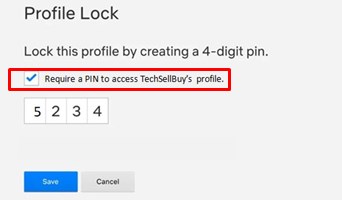
Enter your PIN and uncheck the box “Require a PIN to access TechSellBuy’s profile”. Finally, click on the Save button. Now, you can successfully remove your PIN.
How to Lock and Unlock Netflix Profiles is discussed here briefly. You can also get Netflix-related update topics here, like how to download movies from Netflix. So follow the procedure to do the job. You can also get Tech Tips on your website.