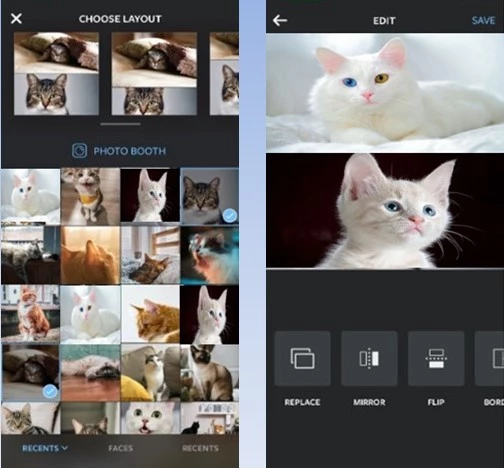How to Update Facebook on iPhone

How to Update Facebook on iPhone? Facebook is one of the most popular social media in the world. People share their photos, videos, and business idea on Facebook. And Facebook also wants to share the best facility for their customer for social networking. So they update their app for providing new features for the people. And people also want to update their app when Facebook updates the app. The people who use iPhones also want to update their apps. So in this article, we discuss the process to update Facebook on iPhone.
Procedure to Update Facebook on iPhone
Now we discuss the procedure to update the Facebook app. The iPhone is the most popular smartphone in the world and its interface with the various app is superb. So on your iPhone, you can easily update your Facebook. Follow the instruction and update your app.
First Method for Update the App
First, take your iPhone and connect Wi-Fi connection. Now click the App Store on your iPhone. Open the store and tap on the search bar top of the screen.

Then type Facebook on the search bar. Now you can see the Facebook App there. If don’t update the app you can see the Update option bottom of the Facebook app icon. Then click on the update button.
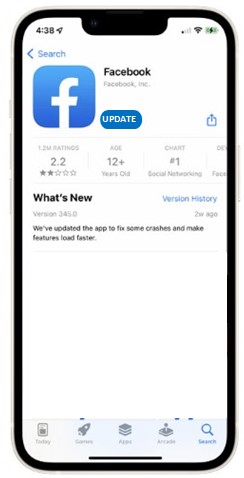
Now your Facebook application starts downloading the new version. After a few moments, your app will be updated. You can also update your installed games and other apps following the same procedure.
Second Method for Update the App
Another way to update the Facebook app. For this go to your App Store. This is the Apple App Store for iOS users. Then at the bottom of the screen, you can see the update option. Tap the update button. Now you can see all your pending updated games and apps. Then search Facebook from the list. When you find the Facebook app you will see the update button on the right side of the app. Click the Update button. Then start downloading the new version of the app. Wait until the update process will finish.
![]()
You can also Update All options here. If you want to update all your games and apps the click Update All option. Then all your pending updated games and apps will be updated.
Update Facebook on an iPhone Automatically
The iPhone user can also update Facebook automatically. This is also a very simple way to update. You can also update your games and other apps automatically.
Take your iPhone and open the Settings app. In the settings option, you can see iTunes and App Store options. Tap the iTunes and App Store. Now you can see the Automatic Download section.

In this section, you see several apps. In this section, you also see the App Updates option. You can see a button beside the App Updates option. Then turn it on. Now when a new version of apps and games is available, apps and games are automatically updated including Facebook.
So we hope you can easily update Facebook App on your iPhone. You can visit our website www.techsellbuy.com to solve your iPhone-related problem.